QUALITY PRODUCTS
Premium Quality Guaranteed.
SECURE CHECKOUT
Encrypted Payment Protection.
FAST DELIVERY
Rapid Shipment Everytime.
EASY RETURNS
Hassle-Free Refund Process.
Digital Picture Frame FRAMEO 10.1 Inch 1280x800 IPS LCD Touch Screen WiFi Digital Photo Frame with Auto-Rotate 32GB Storage Share Photos and Vedios In
1.Share photos or small videos (up to 15 seconds) directly to the digital photo frame from anywhere in the world via the (Frameo) app. Support up to 512 friends or family members via (Frameo) to share photos to your digital photo frame or you send photos to their digital photo frame.
2.10.1 inch digital picture frame is featured with 1280*800 Resolution IPS touch screen which allows you to get a nice visual from any angle. Even at a glance, you can see the pictures clearly. The photo frame supports picture format by JPG/JPEG/BMP/PNG and video format by MP4.Browse through photos, delete videos, or pause the slideshow, with a quick tap of the finger.
3.This digital picture frame can automatically rotate photos to adjust the direction, which allows you to place the WiFi digital photo frame in either portrait or landscape mode or on the wall.The 32GB storage and the maximal 32GB extended TF card slot enables you to share 80,000+ photos with zero subscription fees.
4.User-friendly interface design makes it easy-to-use for all ages. Only a few steps to complete the setup and intuitive touch screen makes the usage much easier than ever.Multifunctional custom settings, such as play order, image zooming, hide/publish images, display caption, adjustable brightness, sleep mode, etc.
5.Using Secure Device Grid (SDG) for safe end to end encrypted communication, Smart Phone App does not store or have any access to the photos. Photos are only saved locally on the photo frame. WARRANTY: Lifetime support, one year warranty, prompt response within 24 hours.
Details:
Download the frameo app
Download the frameo app on:
Google play by searching for(frameo)
App Store by searching for(frameo )
Frameo setup
When starting your frame for the first time; you will need to setup the frame.
Connect your frame to the internet by connecting it to a Wi-Fi.
Enter your name; and the location where you have placed your frame.
Using frameo
Share the unique code to your friends to add them to your frame. The code would be valid for 12 hours to keep your frame safe and get rid of strangers' requests.
Auto-Rotate Function
WiFi digital picture frame can automatically rotate photos to adjust the direction; and the border will be filled to blur the background. Enjoy your intact photos in full screen.When you are ready to send photos; you can also add fun captions and select the most important part of the photo.
Share Photos/Videos Anywhere
Anywhere; just download the "Frameo" APP (no subscription required); you can easily transfer any photo/video (up to 15 seconds) in your life or journey to the digital photo frame. You can share your life dynamics with your family or friends at all times. Note: The digital picture frame can only receive photos and videos with WiFi (2.4GHZ) connected.
Built-in 32GB; Support Micro SD Card
This WiFi digital photo frame has a built-in 32GB memory.it's estimated to store over 80; 000 photos of 300KB/pc in the photo frame; It also supports the Micro SD card (max.32GB) connectivity to enable you to export or import photos for better album management.
Privacy & Safety
This WiFi cloud picture frame uses a secure network encryption channel to transmit your photos and videos; and the cloud server will not store any of your pictures and videos; they are only stored in your private frame.
Package Includ
1×Digital photo frame
1×DC adapter
1×Stand
1×User Manual

SECURE PAYMENTS